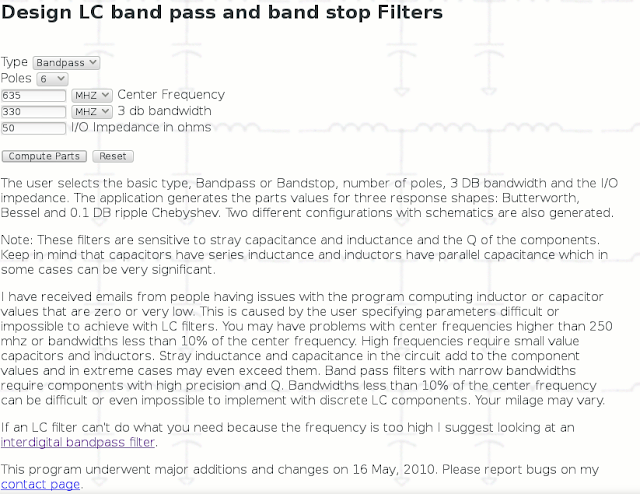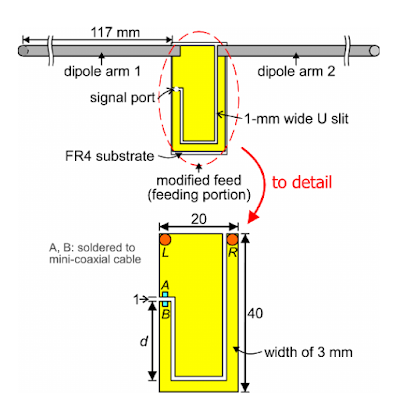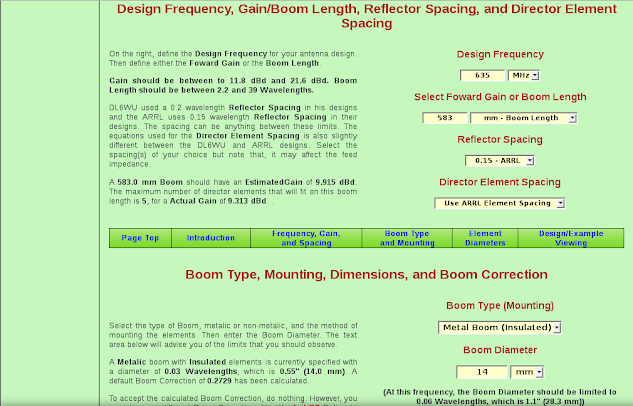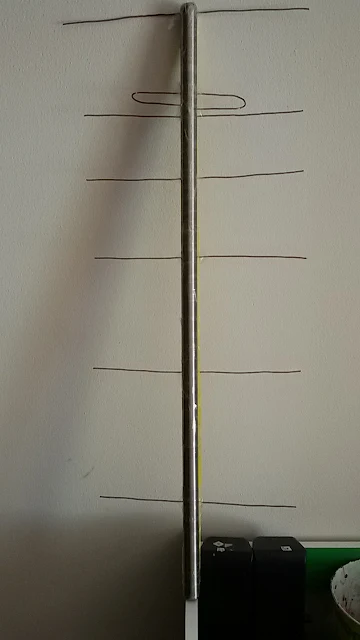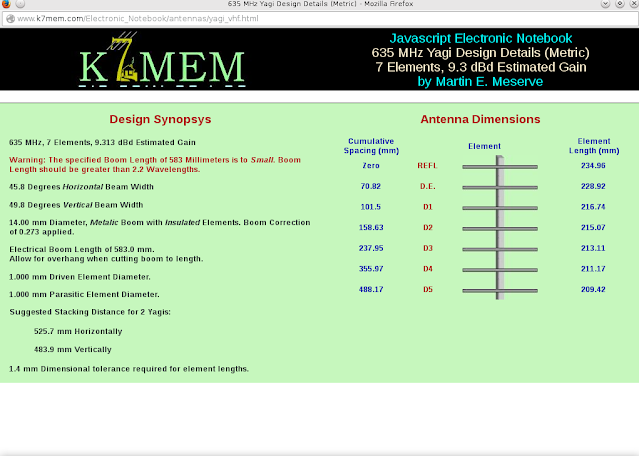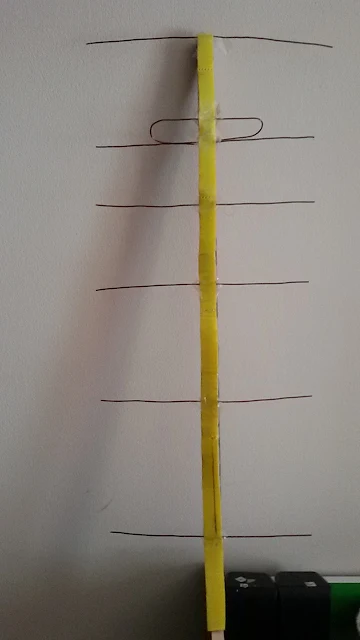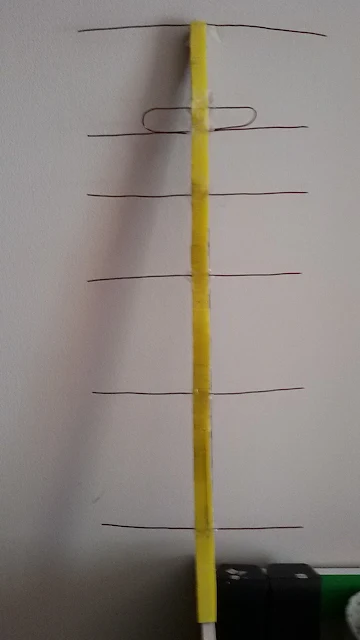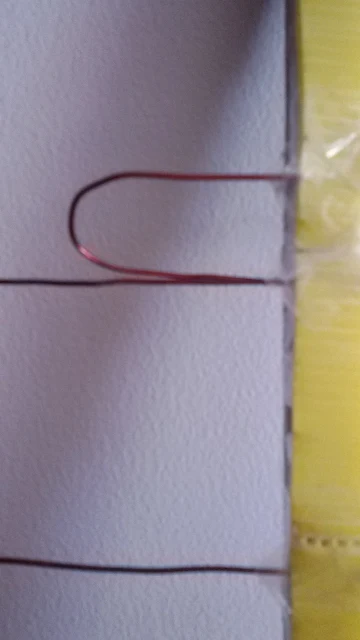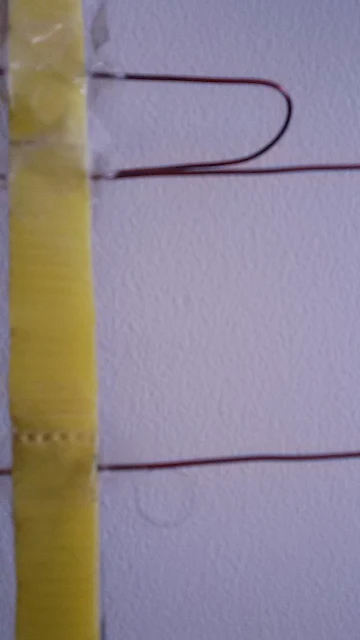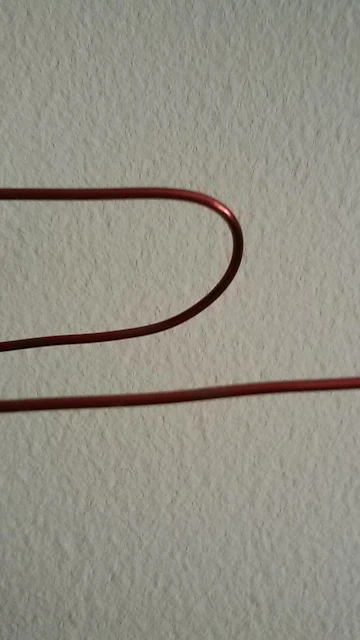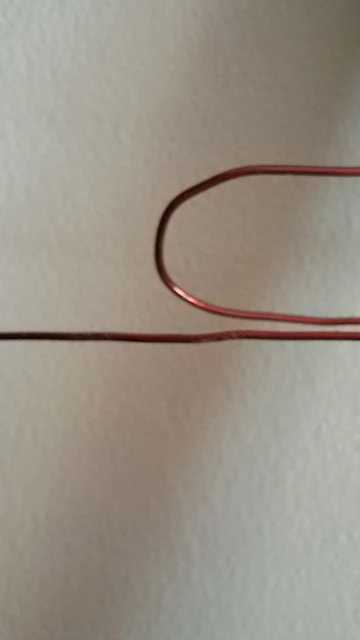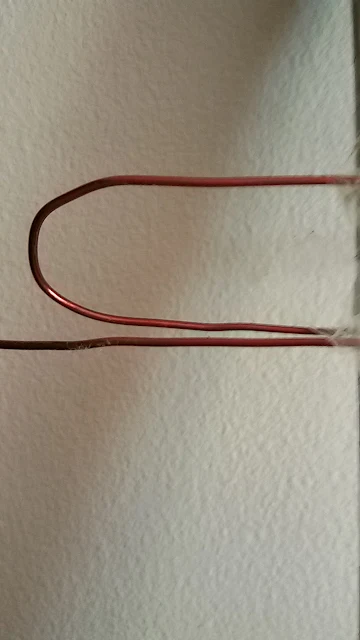Step :
1.Download Python 2.7.3 from http://www.Python.org ,choose Download Python 2.7.3 windows Installer
2.Download Vpython for Windows at http://www.vpython.org
3.Download PSUTIL
4.Download WMI
5.Download Pywin for python 2.7.3
Source Code :
import wmi
import psutil
import os
from visual.graph import *
from datetime import date
from visual.controls import *
graph1 = gdisplay(x=0,y=0 ,width=400, height=300,
xtitle='Interval', ytitle='Bytes',
foreground=color.green, background=color.black)
label(display=graph1.display, pos=(50000,100000000000), text="Network Monitoring")
graph1.display.visible = False # make the display invisible
now=date.today()
now.strftime("%m-%d-%y. %d %b %Y is a %A on the %d day of %B.")
f1 = gcurve(color=color.cyan)
f2 = gcurve(color=color.red)
f3 = gcurve(color=color.blue)
f4 = gcurve(color=color.green)
graph2 = gdisplay(x=0,y=0, width=400, height=300,xtitle='Interval', ytitle='Percentage',
foreground=color.green, background=color.black)
label(display=graph2.display, pos=(50000,100), text="CPU and Temp Processor")
graph2.display.visible = False # make the display invisible
f5 = gcurve(color=color.red)
f6 = gcurve(color=color.yellow)
graph3 = gdisplay(x=0,y=0, width=400, height=300,xtitle='Interval', ytitle='Bytes',
foreground=color.green, background=color.black)
label(display=graph3.display, pos=(50000,100000000000), text="Bytes Memory Usage")
graph3.display.visible = False # make the display invisible
f7=gcurve(color=color.yellow)
f8=gcurve(color=color.red)
graph4 = gdisplay(x=0,y=0, width=400, height=300,xtitle='Interval', ytitle='Count',
foreground=color.green, background=color.black)
label(display=graph4.display, pos=(50000,100000000000), text="Read Count")
graph4.display.visible = False # make the display invisible
f9=gcurve(color=color.blue)
f10=gcurve(color=color.orange)
graph5 = gdisplay(x=0,y=0, width=400, height=300,xtitle='Interval', ytitle='Time',
foreground=color.green, background=color.black)
label(display=graph5.display, pos=(50000,10000000000), text="Read Time")
graph5.display.visible = False # make the display invisible
f11=gcurve(color=color.red)
f12=gcurve(color=color.yellow)
graph6 = gdisplay(x=0,y=0, width=400, height=300,xtitle='Interval', ytitle='Time',
foreground=color.green, background=color.black)
label(display=graph6.display, pos=(50000,10000000000), text="Read Time")
graph6.display.visible = False # make the display invisible
f13=gcurve(color=color.red)
f14=gcurve(color=color.yellow)
f15=gcurve(color=color.blue)
f16=gcurve(color=color.magenta)
f17=gcurve(color=color.green)
graph7 = gdisplay(x=0,y=0, width=400, height=300,xtitle='Interval', ytitle='Time',
foreground=color.green, background=color.black)
label(display=graph7.display, pos=(50000,10000000000), text="Read Time")
graph7.display.visible = False # make the display invisible
f18=gcurve(color=color.blue)
f19=gcurve(color=color.orange)
f20=gcurve(color=color.red)
f21=gcurve(color=color.magenta)
f22=gcurve(color=color.green)
f23=gcurve(color=color.cyan)
graph8 = gdisplay(x=0,y=0, width=400, height=300,xtitle='Interval', ytitle='Time',
foreground=color.green, background=color.black)
label(display=graph8.display, pos=(50000,10000000000), text="Read Time")
graph8.display.visible = False # make the display invisible
f24=gcurve(color=color.yellow)
f25=gcurve(color=color.blue)
f26=gcurve(color=color.red)
f27=gcurve(color=color.orange)
graph9 = gdisplay(x=0,y=0, width=400, height=300,xtitle='Interval', ytitle='Time',
foreground=color.green, background=color.black)
label(display=graph9.display, pos=(50000,10000000000), text="Read Time")
graph9.display.visible = False # make the display invisible
f28 = gcurve(color=color.cyan)
f29 = gcurve(color=color.red)
f30 = gcurve(color=color.blue)
f31 = gcurve(color=color.green)
f32=gcurve(color=color.yellow)
f33=gcurve(color=color.blue)
f34=gcurve(color=color.red)
f35=gcurve(color=color.orange)
f36 = gcurve(color=color.red)
f37 = gcurve(color=color.yellow)
f38=gcurve(color=color.yellow)
f39=gcurve(color=color.red)
f40=gcurve(color=color.blue)
f41=gcurve(color=color.orange)
f42=gcurve(color=color.red)
f43=gcurve(color=color.yellow)
f44=gcurve(color=color.red)
f45=gcurve(color=color.yellow)
f46=gcurve(color=color.blue)
f47=gcurve(color=color.magenta)
f48=gcurve(color=color.green)
f49=gcurve(color=color.blue)
f50=gcurve(color=color.orange)
f51=gcurve(color=color.red)
f52=gcurve(color=color.magenta)
f53=gcurve(color=color.green)
f54=gcurve(color=color.cyan)
for x in range(100000000):
e=psutil.network_io_counters()
d=e.bytes_sent
f=e.bytes_recv
g=e.packets_sent
h=e.packets_recv
dd=str(d)
print d
ff=str(f)
print f
gg=str(g)
print g
hh=str(h)
print h
p = psutil.Process(os.getpid())
b = p.get_cpu_percent(interval=0.1)
w=wmi.WMI(namespace="root\wmi")
temperature_info=w.MSAcpi_ThermalZoneTemperature()[0]
a=(temperature_info.CurrentTemperature/10)-273
i=psutil.disk_io_counters()
j=i.read_count
k=i.write_count
l=i.read_bytes
m=i.write_bytes
n=i.read_time
o=i.write_time
q=psutil.avail_phymem()
r=psutil.used_phymem()
s=psutil.total_virtmem()
t=psutil.avail_virtmem()
u=psutil.used_virtmem()
v=psutil.disk_io_counters(perdisk=False)
z=v.read_count
z1=v.write_count
z2=v.read_bytes
z3=v.write_bytes
z4=v.read_time
z5=v.write_time
z6=psutil.network_io_counters(pernic=False)
z7=z6.bytes_sent
z8=z6.bytes_recv
z9=z6.packets_sent
z10=z6.packets_recv
f1.plot(pos=(x,d))
dd=str(d)
print d
f2.plot(pos=(x,f))
f3.plot(pos=(x,g))
f4.plot(pos=(x,h))
f5.plot(pos=(x,b))
f6.plot(pos=(x,a))
f7.plot(pos=(x,l))
f8.plot(pos=(x,m))
f9.plot(pos=(x,j))
f10.plot(pos=(x,k))
f11.plot(pos=(x,n))
f12.plot(pos=(x,o))
f13.plot(pos=(x,q))
f14.plot(pos=(x,r))
f15.plot(pos=(x,s))
f16.plot(pos=(x,t))
f17.plot(pos=(x,u))
f18.plot(pos=(x,z))
f19.plot(pos=(x,z1))
f20.plot(pos=(x,z2))
f21.plot(pos=(x,z3))
f22.plot(pos=(x,z4))
f23.plot(pos=(x,z5))
f24.plot(pos=(x,z7))
f25.plot(pos=(x,z8))
f26.plot(pos=(x,z9))
f27.plot(pos=(x,z10))
f28.plot(pos=(x,d))
dd=str(d)
print d
f29.plot(pos=(x,f))
f30.plot(pos=(x,g))
f31.plot(pos=(x,h))
f32.plot(pos=(x,b))
f33.plot(pos=(x,a))
f34.plot(pos=(x,l))
f35.plot(pos=(x,m))
f36.plot(pos=(x,j))
f37.plot(pos=(x,k))
f38.plot(pos=(x,n))
f39.plot(pos=(x,o))
f40.plot(pos=(x,q))
f41.plot(pos=(x,r))
f42.plot(pos=(x,s))
f43.plot(pos=(x,t))
f44.plot(pos=(x,u))
f45.plot(pos=(x,z))
f46.plot(pos=(x,z1))
f47.plot(pos=(x,z2))
f48.plot(pos=(x,z3))
f49.plot(pos=(x,z4))
f50.plot(pos=(x,z5))
f51.plot(pos=(x,z7))
f52.plot(pos=(x,z8))
f53.plot(pos=(x,z9))
f54.plot(pos=(x,z10))
Result :
| CPU Memory, Temperature,Data Bit Monitoring using Python 2.7.3 and Python Graph |