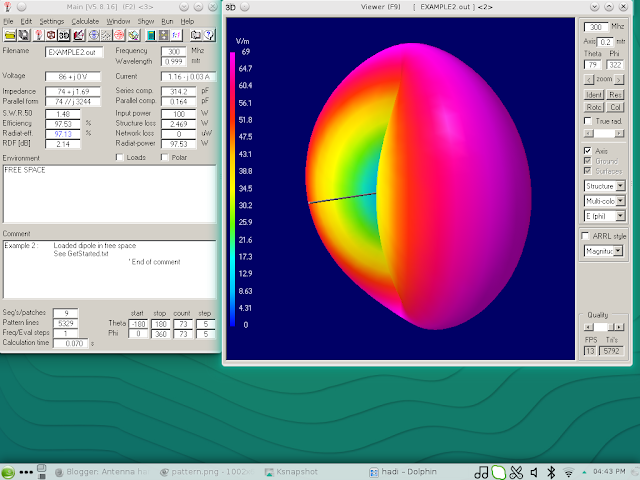You can download in here http://www.qsl.net/4nec2/
or Download from my GDrive
4nec2 support Windows operating systems and also Linux by installing Wine Software before installing 4nec2.
Feature from 4nec2 software : I get this from http://www.qsl.net/4nec2/ :
* Graphical 2D and 3D visualization of Far- and Near-field data and Geometry strutures (including circular polarization view).
* Line-chart visualization for freq-sweep Gain, F/B, F/R, SWR and impedance data. * Drag and drop style Geometry Editor to assist the starting antenne modeller.
* Full Nec2 and Nec4 command support, including GX, GM, GR, GA, GH and surface patches.
* Capable of running up to 11000 wires and/or segments (limited by the max of 2Gb of windows on-board memory)
* Support for inclusion of surface-wave component in far-field data. * 3D geometry display for surface patches included.
* Variable substitution included for complete Nec2/4 command set enabling you to model by equation. * Sophisticated real-time 3D geometry and pattern viewer showing real wire-radius.
* AO-style gradient/hill-climbing optimizer included.
* Genetic Algorithms based optimizer included.
* Automatic variable sweeper with line-chart output.
* Automatic convergence tester with line-chart output.
* Interactive Smith chart visualization for freq-sweeps.
* Integrated Sommerfeld ground calculations with frequency-sweep.
* Automatic generation of VOACAP propagation prediction type 13 and –14 antenna files.
* Automatic coversion of AO (*.ant)and EZnec (*.ez)input files.
* ‘Insulated-Wire’ and 'LC-trap' loading-types included.
* Automatic conversion for feet, inch, #awg to meters and elevation/azimuth to phi/theta and reverse.
* Batch processing for automatic testing, calculation and/or conversion of multiple Nec, AO and/or EZnec input-files.
* Extensive segment- en geometry validation, such as: Intersecting volumes, Short/thick wires at sharp angle, Unequal segmentation for parallel wires, Too low hight, Large radius or length changes at junctions, etc.
* Screen grabber for easy cut/paste, print or save parts of the screen, window or form. * Geometry builder to create cylindric, patch, plane, box, helix and parabola shaped structures using auto-segmentation and/or equal-area rules.
* Automatic generation of Stub-, L-, Pi- and Tee-matching-networks (low- and high-pass)
* Visualization of circular polarization components E(left) and E(right) for far-field. * EZnec style MiniNec ground included.
* Capable of running the default Lawrence Livermore National Laboratories Nec4 engine.
* Running on all systems from early Windows-95 to latest Windows-Vista * More than 450 example files
* Context sensitive Help-file.
* Completely free.
For tutorial 4nec2 you can get free on http://www.qsl.net/4nec2/Tutorial_4NEC2_english.pdf , I will also writing the tutorial for you with different example and different antenna design.
The example will talking about design 300 MHz antenna with SWR 1.48 , and wavelength 0.999 meter and input power antenna 100 Watt. See at the picture below from 4nec2 software :
On The example we can get information about frequency 300 MHz, wavelength 0.999 meter , SWR 50 1.48 , efficiency 97.53 % , antenna wire on xyz position and we can also can see smith chart calculation
Antenna Pattern also can be view from the software :
And also 2D and 3D antenna simulation signal from antenna , can be calculate and view by this software :
3D Zoom Mode
2D Mode View
Current Mode View
Vertical Gain View
Horizontal Gain View
Pattern Gain View
Phi Theta View Gain
3D Sense View
Tilt Phase View
Transparent View
Vertical Gain View
4nec2 support Windows operating systems and also Linux by installing Wine Software before installing 4nec2.
Feature from 4nec2 software : I get this from http://www.qsl.net/4nec2/ :
* Graphical 2D and 3D visualization of Far- and Near-field data and Geometry strutures (including circular polarization view).
* Line-chart visualization for freq-sweep Gain, F/B, F/R, SWR and impedance data. * Drag and drop style Geometry Editor to assist the starting antenne modeller.
* Full Nec2 and Nec4 command support, including GX, GM, GR, GA, GH and surface patches.
* Capable of running up to 11000 wires and/or segments (limited by the max of 2Gb of windows on-board memory)
* Support for inclusion of surface-wave component in far-field data. * 3D geometry display for surface patches included.
* Variable substitution included for complete Nec2/4 command set enabling you to model by equation. * Sophisticated real-time 3D geometry and pattern viewer showing real wire-radius.
* AO-style gradient/hill-climbing optimizer included.
* Genetic Algorithms based optimizer included.
* Automatic variable sweeper with line-chart output.
* Automatic convergence tester with line-chart output.
* Interactive Smith chart visualization for freq-sweeps.
* Integrated Sommerfeld ground calculations with frequency-sweep.
* Automatic generation of VOACAP propagation prediction type 13 and –14 antenna files.
* Automatic coversion of AO (*.ant)and EZnec (*.ez)input files.
* ‘Insulated-Wire’ and 'LC-trap' loading-types included.
* Automatic conversion for feet, inch, #awg to meters and elevation/azimuth to phi/theta and reverse.
* Batch processing for automatic testing, calculation and/or conversion of multiple Nec, AO and/or EZnec input-files.
* Extensive segment- en geometry validation, such as: Intersecting volumes, Short/thick wires at sharp angle, Unequal segmentation for parallel wires, Too low hight, Large radius or length changes at junctions, etc.
* Screen grabber for easy cut/paste, print or save parts of the screen, window or form. * Geometry builder to create cylindric, patch, plane, box, helix and parabola shaped structures using auto-segmentation and/or equal-area rules.
* Automatic generation of Stub-, L-, Pi- and Tee-matching-networks (low- and high-pass)
* Visualization of circular polarization components E(left) and E(right) for far-field. * EZnec style MiniNec ground included.
* Capable of running the default Lawrence Livermore National Laboratories Nec4 engine.
* Running on all systems from early Windows-95 to latest Windows-Vista * More than 450 example files
* Context sensitive Help-file.
* Completely free.
For tutorial 4nec2 you can get free on http://www.qsl.net/4nec2/Tutorial_4NEC2_english.pdf , I will also writing the tutorial for you with different example and different antenna design.
The example will talking about design 300 MHz antenna with SWR 1.48 , and wavelength 0.999 meter and input power antenna 100 Watt. See at the picture below from 4nec2 software :
On The example we can get information about frequency 300 MHz, wavelength 0.999 meter , SWR 50 1.48 , efficiency 97.53 % , antenna wire on xyz position and we can also can see smith chart calculation
Antenna Pattern also can be view from the software :
And also 2D and 3D antenna simulation signal from antenna , can be calculate and view by this software :
3D Zoom Mode
2D Mode View
Current Mode View
Vertical Gain View
Horizontal Gain View
Pattern Gain View
Phi Theta View Gain
3D Sense View
Tilt Phase View
Transparent View
Vertical Gain View