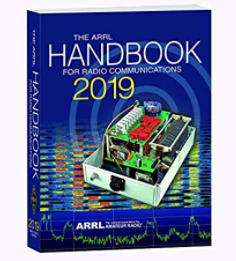|
| rf bnc 50 ohm attenuator |
rf bnc 50 ohm attenuator
Attenuators - Interconnects PADS BNC 50 OHM BNC(M) (F) 20db -
Is 20db enough attenuation to reduce 1W output to 0.5W ?
20dB for this attenuator provides drop of voltage 10 times into 50 Ohms load. The power which is V^2/R will drop 100 times accordingly . The difference between 1 watt and 0.5 watts is 3 db. A 20 db attenuation is 1/100. 1 watt input gives 0.01 watt output. It will reduce your 1 Watt to .01 Watt. If you really need 0.5 Watt , then you need a 3 DB attenuator. It goes loke this: 3 db = half the power; 6 db = one fourth the power; 9 db = one eighth of the power; 10 db = one tenth of the power; 20 db = one one-hundreth of the power. Said another way: for every 3 db of attenuation reduce the power by one-half. For every 10 db reduce the power by a factor of ten A 3db drop is half power.
What's the working frequency range of this attenuator? I need one working between 0.5 and 3 MHz with minimal distortion of the waveform.
I use them on 490MHz all the way to 875MHz, don't see distortion on waveform but I mainly use them to drop the signal so I don't overload enritsu or pathtrax.
What is the maximum power input in Watts for this attenuator?
Max power input isn't indicated on the attenuator itself, but I've been running 1/2W through it without any problems so far.
will this attenuator work @ 30mhz and below ? I want to attenuate the input on a spectrum analyzer for use on the HF bands
You are looking at a resistive Attenuator. Should work all the way down to DC as long as you keep the power level low. At the upper frequency range you are limited by the BNC connection but should be good to 1GHZ.