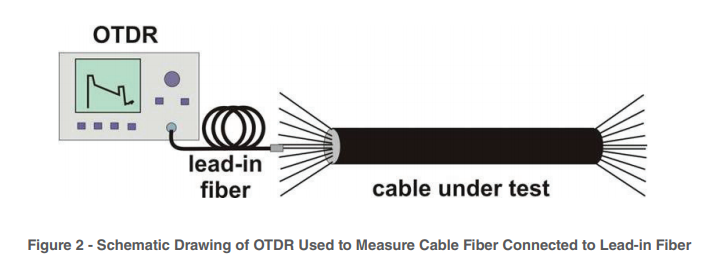GlobalstarGlobalstar is American Satellite Communication Service company operated 24 Low Earth Orbit (LEO)Network Satellites constellation.
Services
Globalstar Satellite Network Services is Satellite Phone Communication, Satellite Data Communication, SPOT Satellite Messenger and Satellite IoT.
Globalstar serve Industries from Oil and Gas, Maritime, Emergency, Forestry, Construction, Utilities. Globalstar have service in 120 countries.
Globalstar Products include :
- Portable Telephones
Coverage Map
- Fixed Telephones, SAT-Fi2 Remote Antenna Station
 |
| Sat-Fi2 WiFi Hotspot Station |
Coverage Map of Sat-FI2
- Simplex Data Modems,Embedded Solution using Simplex Transmitter Unit (STX),Using the Globalstar Simplex data network, the STX3 allows information to be transmitted from areas well beyond the reach of reliable cellular coverage around the globe.
- The STX3 provides additional opportunities to integrate satellite connectivity into products used for vehicle and asset tracking, remote data reporting and data logger reporting that have limited size requirements.
- Affordable pricing, low power consumption and its small size make the STX3 satellite transmitter a highly efficient device ready for integration in a wide variety of applications.
- Simplex Transmitter Coverage Area Around The Globe

- Duplex Data Modems,
SPOT Gen3 provides employees with safe and reliable communication when
working beyond the boundaries of cellular service.
This rugged,
pocket-sized device provides the ability to check in from any remote
location.
Utilizing GPS-enabled technology, emergency services can be
notified, activated and dispatched to an exact location at the touch of a
button.
Globalstar Spot X Coverage
- Duplex Voice/Data Modules

- GSP-1720 satellite data and voice module enables full two-way data and voice capability, allowing the development of new and creative tracking and monitor & control applications to full-featured fixed telephone service for remote areas.For Supervisory Control and Data Acquisition (SCADA) applications, the GSP-1720 Satellite Data/Voice Module (SDVM) can provide either Direct or Dial-up Internet as well as asynchronous computer to computer connectivity.
- These options provide communications with land and marine-based equipment, while complementing mobile and stationary field solutions. Mobile or stationary, the GSP-1720 helps you monitor, control or track assets remotely through the Globalstar satellite network - affordably and with low-power requirements.
- Coverage Area
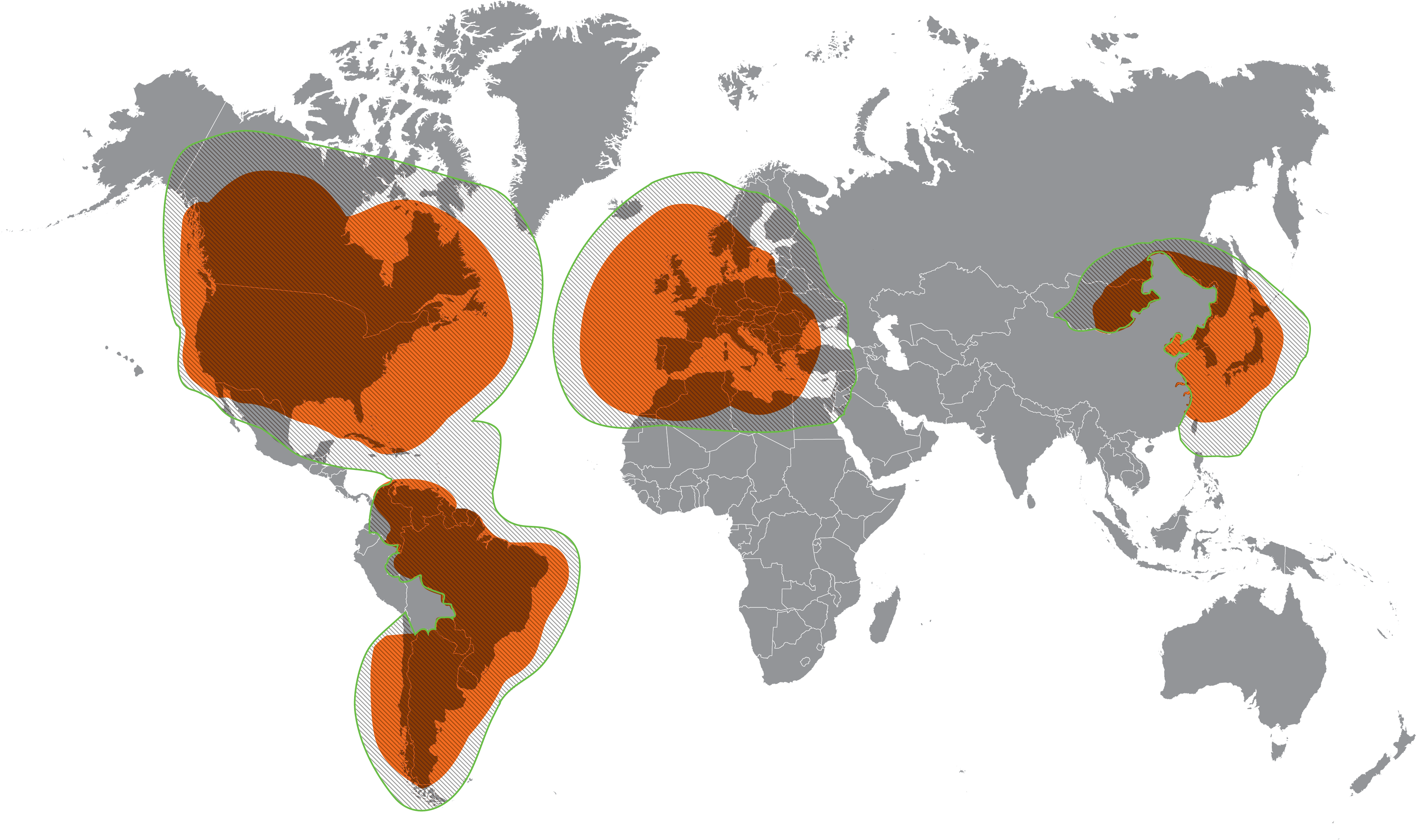
- ServicesGlobalstar 9600 Satellite Data Hotspot for GSP1700, GSP1600, and GSP2900 and also Marine and Boating
- Another Service from Globalstar is Asset Management with Smart One Solar, SmartOne C as Asset Ready Tracket and Spot Trace as Theft Alert Tracking
- reference : wikipedia.org, globalstar.com