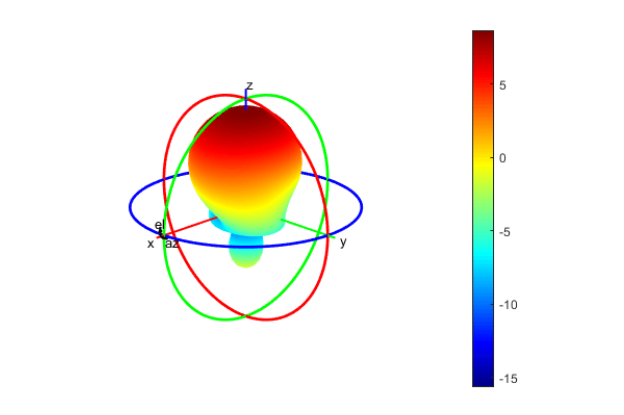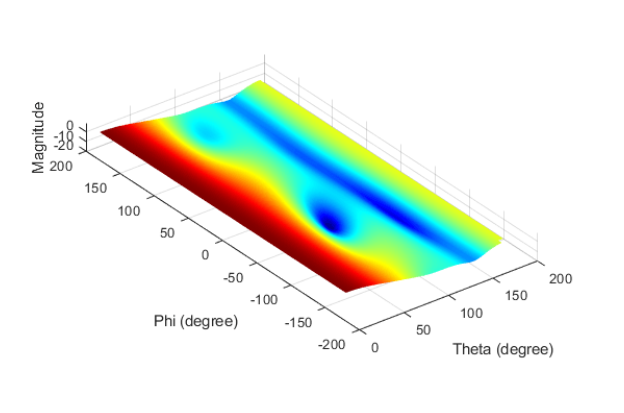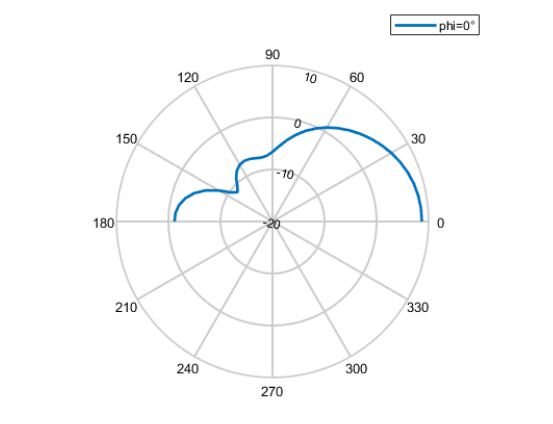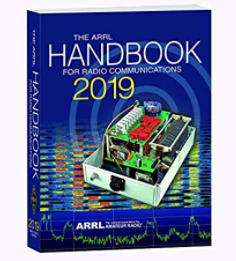VK3UM downloads - was a software develop by Dough McArthur,Doug VK3UM. For VK3UM Downloads please click here , VK3UM downloads software consist of EME Calculator [EMECalc] , EME Planner, VK3UM Libration Calculator [LibCalc], VK3UM Electro Magnetic Radiation Calculator [EMRCalc], Atmosphere , Atmosphere calculates the absorption attenuation at Microwave frequencies for both terresttail and slant paths for Amateur frequencies from 10-241 GHz. and VK3UM Noise Source Planner, VK3UM 4 Stage Inter Digital Filter Design [IDF], Transmission Impedance Calculator, VK3UM Auto Track, VK3UM Sun Noise and Measurements.
The software provides the ability to :
• select the Radiation Limit to suit your Governing Authority’s Standard.
• select the transmission frequency (1.8MHz to 49GHz).
• vary the transmitter output power and associated feed losses.
• select the transmission mode duty factor and averaging period characteristics.
• select ground reflection factor if required
• vary the antenna size and efficiency of a Parabolic reflector or select single or multiple yagi arrays
• select pre programmed rectangular aperture antennae types for HF (High Frequency) calculations or adjust antennae gain as necessary.
• vary the height of the HF antennae and display the resultant on axis Exclusion Zone. (bore sight direct line distance)
• select metric or imperial display presentation.
• save and recall user specific preference configurations as required.
The RF Radiation Calculator provides the On Axis Exclusion Zone (General Public), for both near and far field radiation levels, is displayed in both text and graphical (RFGraph) formats.
The System Performance Calculator will simultaneously display both S/N of the Moon Echo and the Sun and Cold Sky to Ground Y factor levels for variables generally not provided in other calculators. These include the added ability to vary; • 10.7cm Solar flux.
• dish mesh characteristics.
• derived spill over and feed through values.
• Preamplifier and pre first amplifier gain and loss characteristics.
Through out the World many Government Authorities have indicated that they are proposing to implement, or are in the process of implementing mandatory standards of radiation limits pertaining to the Radio Amateur Service. Because of the nature of EME (Earth-Moon-Earth) and other Amateur communications, radiated power levels can be quite high and may, under certain situations, pose a radiation hazard. This software calculates the level of RF Radiation and specifically addresses the near field radiation characteristics of a circular aperture radiating antennae. (RFGraph.exe). This characteristic could be most significant in being able to demonstrate that an EME Station is able to meet Governing Authority’s radiation limits.
 |
| VK3UM Opening Screen |
 |
| VK3UM HF Option |
Program Aim
The prime purpose of the software is to define the Radiation Level of the On Axis Exclusion Zone, commensurate with the stations effective radiated power, mode of operation and antennae gain. The secondary purpose is to provide the most accurate calculations for the EME budget, Sun Y factor (relative to the solar flux), and Sky (Cold) to ground Y factor. The user has the ability to vary all or any of the interacting factors and determine, with a high degree of accuracy, your system’s performance.
Screen Options
The first time the program is run the default parameters as listed in Part 6 of this document will be displayed.
The VHF-SHF Screen provides access to the Parabolic Reflector (default) and the yagi Array. To select the yagi array click on the button to the left of the display. Similarly to reselect the Parabolic Reflector display click on its button.
The HF Screen may be selected by clicking on the small button (HF) in the bottom right hand corner of the frequency panel. The options available within this screen may be selected by clicking one of the available options (Low Gain Antennae, Yagi Array or Parabolic Reflector). Access to all the Low Gain Antennae options may be gained by clicking on the associated panel (it will high light in white) and further choose other options by use of the up/down arrows . To return to VHF-SHF screen click on the SHF button.
Transmission Mode Form Factor options should be selected in accordance with the Standard chosen. In the case of the FCC OET Bulletin 65 they select Carrier or 100%.
Six Minute Period Average options should also be selected in accordance with the Standard chosen. In the case of the FCC OET Bulletin 65 they select Conversational or 100%.
Ground Reflection. Select his option where required. This will depend upon the situation under question and should be applied as appropriate. In the case of the FCC OET Bulletin 65 they stipulate this option (in most instances) as a worse case scenario.
RF Radiation Standards. Three are provided as indicated plus a variable facility to allow for any other Radiation Limit. Many Countries have as yet to define their Standard and the variable option is provided for such eventualities.
Transmitter Power. Levels from 1-9999 are provided to cover most Amateur situations.
Transmission Loss. Actual power measured at the radiator. Adjust to suit your particular situation. Remember to include all feed, relay, balun, and divider losses as appropriate.
Metric/Imperial Button. Selecting either will reflect on all displayed calculations. Note that this function is a ‘stored parameter’.
System Performance Calculator. There are 14 variables that the user may adjust to suit their situation. The ability to ‘reverse engineer’ your results provides the user with a system analysis tool of considerable effectiveness.
Save data allows the user to store as many files, with whatever file name you choose (extension is set to *.dug) . Get Data allows the user to recall the file as stored above.
Cancel aborts the process and returns the user to the main screen.
Note. 1 All the screen variables available to the user are stored. 2. You may also cancel the save or get file options by using the cancel option when in these screens.
Default Option allows for the retrieval of user defined set up parameters. When the program is first initiated the parameters displayed should be changed to suit the users preferred options. They should be stored as ‘default.dug’. This file will be recalled automatically when clicking on the default button. If the file has not been created then the user will receive an error message warning of the requirement. as well as all the other variables of frequency, sky temperature, LNA, receiver noise figure, band width and system loss factors. The calculator will provide most accurate data for typical installations and allow the user to define and analyse the operational capabilities of the station.
In the Next Articles I will write about Default Parameters , Parameters Description, Calculation Methods and Display Presentation.