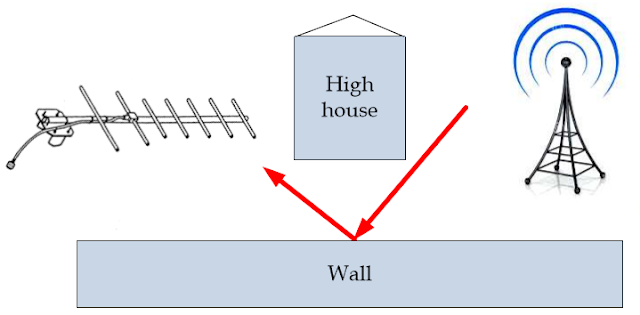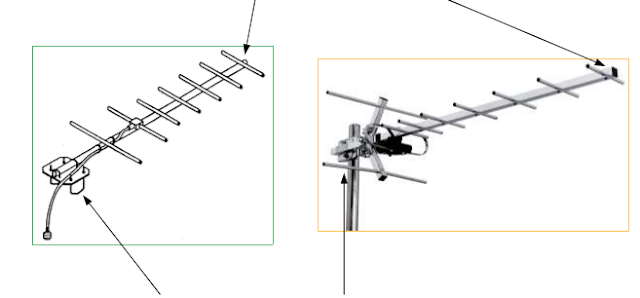Office 365 backup solutions - Office 365 allows your employees to work
anywhere, anytime – and your organization is
dependent on it for email communication, team
collaboration and document retention.
But while Microsoft does an excellent job at
taking care of the infrastructure for these
services, it’s a misconception that they also take
care of your data in the way you might expect.
Microsoft offers backup as part of a shared-responsibility model,
meaning they’re responsible for the physical security of their
data centers and software failures on their part, but it’s your
responsibility to protect your data from cyberattacks and data
loss caused by human error, intentional deletion,
and programmatic issues.
With the right data protection strategy, of course, businesses can protect data in Microsoft 365 from the threat of loss. That's why a solution is still needed even if you believe your business data is safe in Microsoft 365. One of them is using a cloud backup solution.
In this article we will lists about Best office 365 backup solutions
Office 365 Backup Solutions Software
Enhance your managed server backup and recovery
Your clients all have one thing in common, no matter their industry: data loss and downtime are catastrophic to their operations. As a service provider, the quality of the server backup and recovery services you offer matters. Acronis enables you to deliver an integrated solution that combines the most secure server backup available with flip-of-a-switch disaster recovery — all through a single pane of glass.
A global company founded in Singapore in 2003 and incorporated in Switzerland in 2008.
Acronis serving almost 19 years delivering best in class technology with more than 20 thousands Providers, 750 thousands businesses , with 26 languages and more than 15o countries.
Acronis Cyber Protect Cloud by Empowering service providers with backup, DR, cybersecurity, and endpoint management in one integrated solution.
Ancronis Cyber Protect is The unique integration of backup, disaster recovery, cybersecurity, and endpoint management in one solution.
Acronis Cyber Protect Home Office is Formerly Acronis True Image, it's the only personal cyber protection solution that delivers easy-to-use, integrated backup and anti-malware in one
Acronis offering Solutions , For Service Providers Solutions by Managed server backup, Prevention, Managed anti-malware protection, MSP patch management, Recovery, Continuous data protection, Hosting Service Providers
For Business Solutions with Ransomware Protection, Patch Management for businesses, Anti-malware for corporate environments, IT disaster recovery, File Backup and recovery, Data Loss Prevention (DLP), Government and Public Sector (Acronis SCS)
ACRONIS CYBER PROTECT CLOUD INCLUDES:
• File-level, disk-level, image and application backups
• Back up popular workloads including Mac, Windows, Linux, Microsoft 365, Google Workspace, Hyper-V, VMware and much more
• Hybrid storage options – Acronis Hosted Cloud Storage, public clouds such as Microsoft Azure, or MSP local storage
ADVANCED BACKUP ADDS :
Continuous data protection (CDP): Acronis’ agent monitors and backs up changes in real-time with near-zero RPOs, ensuring no data is lost
StorageCraft Cloud Backup for Office 365 and Microsoft 365
Despite its location in the cloud, Office 365 (O365) and Microsoft 365 data remains vulnerable to acts of human nature.
Microsoft 365 and Office 365, which store files and data in the cloud, demand the same high level of data backup and recovery functions as Microsoft's on-premises version. Microsoft 365 and Office 365 backup solutions must ensure data is protected in the cloud and encrypted while being flexible and easy to use.
Microsoft 365 and Office 365 business data is at risk of incidents such as:
- An employee deleting a file by mistake and then closing the application.
- A disgruntled employee purposely destroying information that is useful to the company
- Someone gaining unauthorized access to company data and deleting files
More and more companies are adopting Microsoft Office 365 for email and collaboration. Using the cloud-based productivity tool, your organization is creating and interacting with information anywhere, anytime, leading to more business data than ever. Your company must oversee and protect all of that data everywhere it goes.Microsoft Office 365 provides significant advantages to organizations of all sizes; however, this SaaS version of Microsoft’s flagship productivity application, which stores files and data in the cloud, demands the same high level of data backup and recovery functions as it's on-premise version.

Secure Microsoft 365 Backup & Advanced Threat Protection
Comprehensive detection, protection, and recovery helps you safeguard your clients’ Microsoft 365 data against both known and unknown cyber threats and common data loss scenarios.
Multi-Layered Protection with SaaS Protection and SaaS Defense is SaaS Protection +
Datto SaaS Protection + is built exclusively for MSPs. Combining our SaaS Protection and SaaS Defense tools, this solution scans Microsoft 365 for malicious cyber threats and helps ensure complete protection with 3x daily backups and flexible, fast recovery.
Reliable backup for Microsoft 365
Data stored in SaaS applications face the same risks as any other data. With Datto SaaS Protection +, you can protect against malicious cyber threats and user error, and quickly recover data from the cloud.
Drive SaaS Efficiency
Datto SaaS Protection + for Microsoft 365 is fast, reliable and manageable at scale. You can quickly secure clients with streamlined onboarding and easily manage both quarantined phishing attempts and client backups from a single pane of glass.
Straightforward Billing
Predictable pricing lets you know your costs upfront. The more you sell, the more you'll make, and added discounts applied across all of your licenses mean even more savings.
Shared Responsibility
With Datto SaaS Protection +, you can help your clients streamline data compliance, business continuity, and security.
A Better Together Approach for Microsoft 365
SaaS Protection: Microsoft 365 backup and recovery
Datto SaaS Protection is a backup tool that protects valuable Microsoft 365 data from Exchange, OneDrive, SharePoint, Teams and more.
SaaS Defense: Advanced threat protection and spam filtering
Datto SaaS Defense is a robust threat protection solution for Microsoft 365 applications that proactively detects and helps prevent malicious malware attacks that target Exchange, OneDrive, SharePoint, and Teams.
Protect Vital Microsoft 365 applications
Datto SaaS Protection + is an integrated phishing prevention and backup tool that protects valuable Microsoft 365 data, including Exchange, Calendar, OneDrive, SharePoint, and more.
Protect and Backup Microsoft 365 OneDrive for Business
Protect files in OneDrive with Datto SaaS Protection +. Your clients' files and OneDrive folders will be scanned for malicious malware and be readily available for speedy recovery by utilizing the one-click restore feature.
Protect and Backup Microsoft 365 Exchange Online
Datto SaaS Protection helps keep your mailbox free from phishing attacks, and safely backed up, giving you peace of mind. Your emails, attachments and contacts are protected from downtime and data loss.
Protect and Backup Microsoft Teams
Datto SaaS Protection enables you to protect and backup Microsoft Teams, with a single click. It protects Teams data including the team name, members list and teams channel. You can also recover your clients Microsoft Teams data including team chats, meetings and messages quickly.
Protect and Backup Microsoft 365 Sharepoint
Datto SaaS Protection + is a comprehensive SharePoint backup and recovery solution for MSPs that also delivers phishing protection. It includes all of your site collections, documents, libraries, and lists. Datto SaaS protection can quickly recover your data in the event of an outage.
Veeam Backup for Microsoft 365 is a powerful and versatile backup solution that provides organisations with a simple and reliable way to protect their Office 365 data. The solution can be used to back up mailbox data, OneDrive for Business files, and SharePoint Online data, and can be configured to protect data both in the cloud and on-premises. Veeam Backup for Microsoft 365 also includes powerful recovery options, such as the ability to restore data to any location, including the cloud.
Backup Microsoft 365 (formerly Office 365) data
Microsoft 365 provides powerful services within Office 365 — but a comprehensive backup of your Office 365 data is not one of them.
Veeam® Backup for Microsoft 365 eliminates the risk of losing access and control over your Office 365 data, including Exchange Online, SharePoint Online, OneDrive for Business and Microsoft Teams — so that your data is always protected and accessible.
Veeam Backup for Microsoft 365 gives you the power to securely backup Office 365 to any location — on-premises or in cloud object storage — including Amazon S3, Azure Blob, IBM Cloud or S3 compatible providers on premises.

When it comes to choosing a backup solution for your business, you can't go wrong with ESET Office 365 Backup. This software is designed to help you protect your data, both on and off your network. ESET Office 365 Backup lets you quickly and easily back up your Office 365 data to a local or remote location, so you can rest assured that your information is safe in the event of a disaster. Plus, thanks to its cloud-based architecture, you can access your backed-up files from anywhere, anytime.
ESET internet security for home users, provide powerful payment and privacy protection for banking and payment protection by secure your online transactions and access to crypto-wallets.
Safely pay online through a special secure browser, or run any supported browser in secure mode by default. Automatically protects you while banking online and accessing web-based crypto-wallets. Encrypts communications between the keyboard and the browser for safer transactions. Protects you from keyloggers.
Firewall, network inspector and more by protect access to your data, network and webcam.
Prevent unauthorized access to your computer and misuse of your personal data. Protect your private data from ransomware.
Secure your webcam and home Wi-Fi router from intruders and control privacy threats by actively testing your router-connected smart devices.
Parental control as safeguard your kids online and monitor their activities.
Prevent your children from being exposed to inappropriate online content. Choose from 20+ predefined, age-specific website categories to block,
or add individual sites to your blocklist. Set a password to protect against modification of settings, or unauthorized product uninstallation.
For Business and Enterprise Solutions
ESET Cloud Office 365 security features
Provides advanced protection for Microsoft 365 applications against malware,
spam or phishing attacks with ultimate zero-day threat defense and an easy-to-use cloud management console.
Antispam
Now using an enhanced, award-winning engine with improved performance, this essential component filters all
spam emails and keeps user mailboxes free of unsolicited or undesired messages.
Anti-Phishing
Prevents users from accessing web pages that are known to be phishing sites. Email messages can contain links that
lead to phishing webpages.
Anti-Malware
Scans all incoming emails and attachments as well as all new and changed files. This helps keep each user’s mailbox free
of malware and prevents the spread of malware through cloud storage across multiple devices.
Cloud sandbox analysis (NEW Feature)
Proactive threat defense against new, never-before-seen type of threats. Utilizes advanced adaptive scanning, cutting-edge machine
learning, cloud sandboxing and in-depth behavioral analysis.
Automatic protection
With this option enabled, admins can be sure that new users created within the Microsoft 365 tenant will be automatically protected
without the need to go to the console to add them separately.
Quarantine manager
An admin can inspect objects in this storage section and decide to delete or release them. This feature offers simple management of
emails and files that have been quarantined by our security product.

Arcserve, LLC, the world’s most experienced data protection provider, today announced a global alliance with Sophos, a leader in network and endpoint security, to provide organizations with dedicated protction for backed up data against cyberthreats. Through this collaboration, organizations can now employ the only market solution that integrates anti-ransomware and other threat prevention technologies, such as deep learning AI for both known and unknown malware, and award-winning disaster recovery and high availability capabilities for prevention against data loss. Together, the new solution delivers a multi-layered approach to prevent, protect, and immunize backup data from cyberattacks.
Users store thousands of critical files on OneDrive to access them anytime, from anywhere. But, deleting a user account means their personal SharePoint site and OneDrive accounts are gone for good, too.
Eliminate the risk of losing critical business data with complete OneDrive backup.
- Secure Your Office 365 data from any cybersecurity threat with Sophos Intercept X Advanced technology
- Back up all or select OneDrive accounts
- Quickly recover files, folders or entire accounts
- Store backups on-premises and in cloud storage
- Reduce storage capacity with hyper-efficient global deduplication
- Copy backups to tape devices, tape libraries, and cloud locations, including the Arcserve Cloud, Amazon S3 and Azure Blob Storage
Microsoft offers Office 365 backup under a shared responsibility model, meaning they maintain platform uptime but it’s the responsibility of the user to prevent data loss.
And, while some businesses rely on native Microsoft Office 365 backup tools, doing so puts you at risk of data loss from human error, intentional deletion, external security threats, and programmatic issues.
Gain control and work worry-free with comprehensive protection for Exchange Online, SharePoint Online and OneDrive for Business as well as other physical, virtual and cloud workloads.